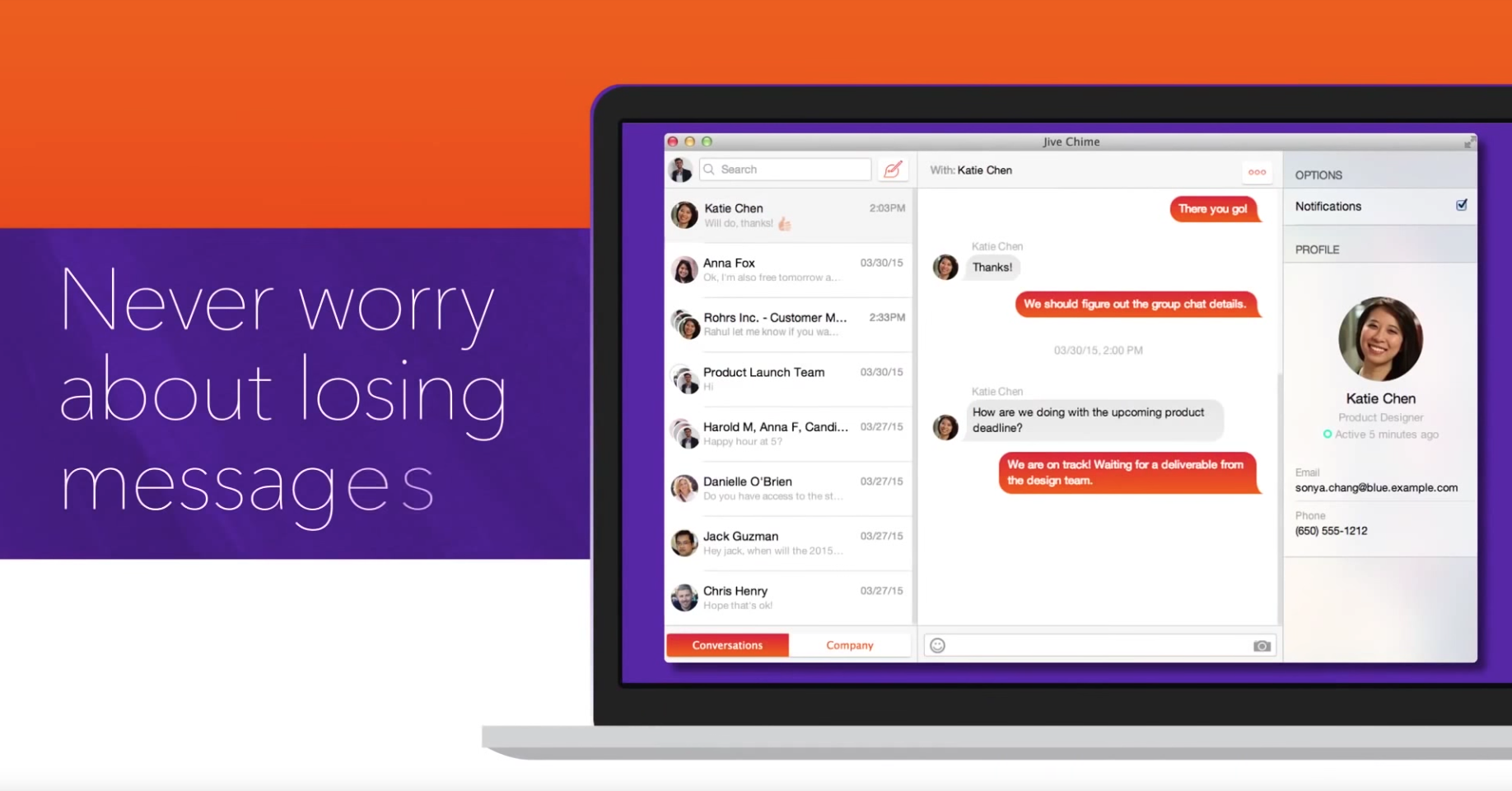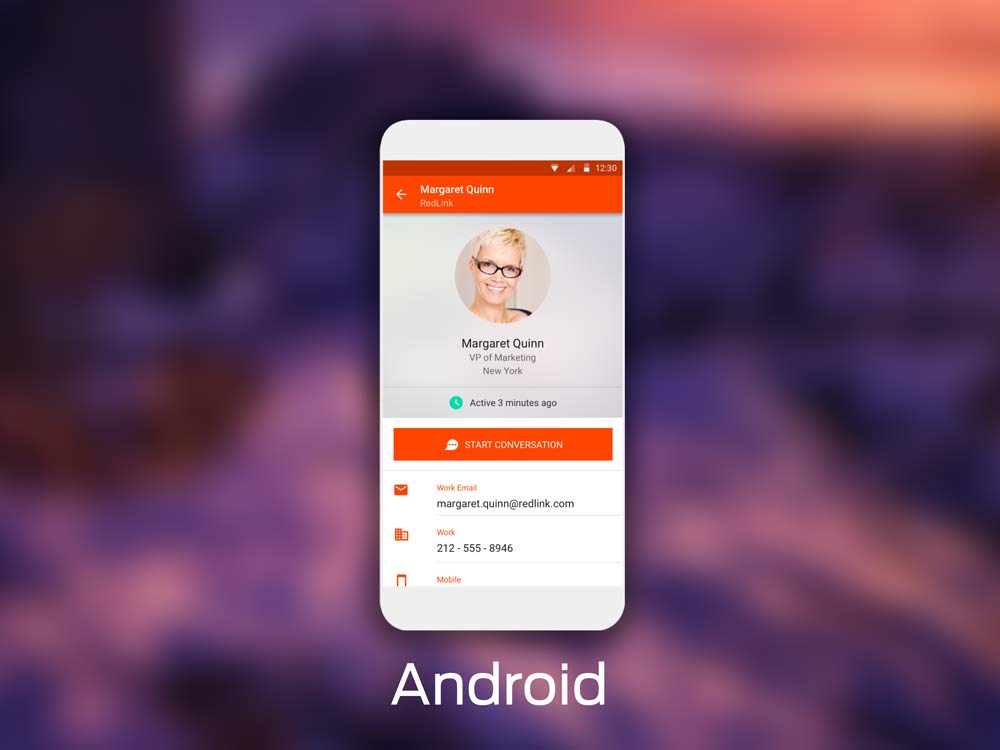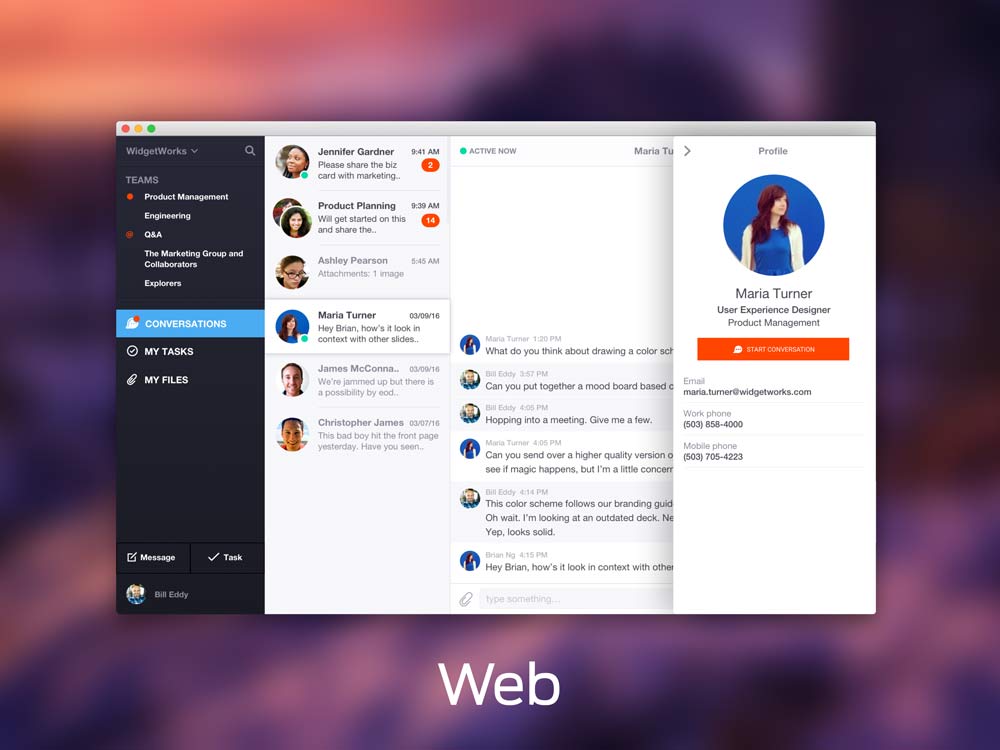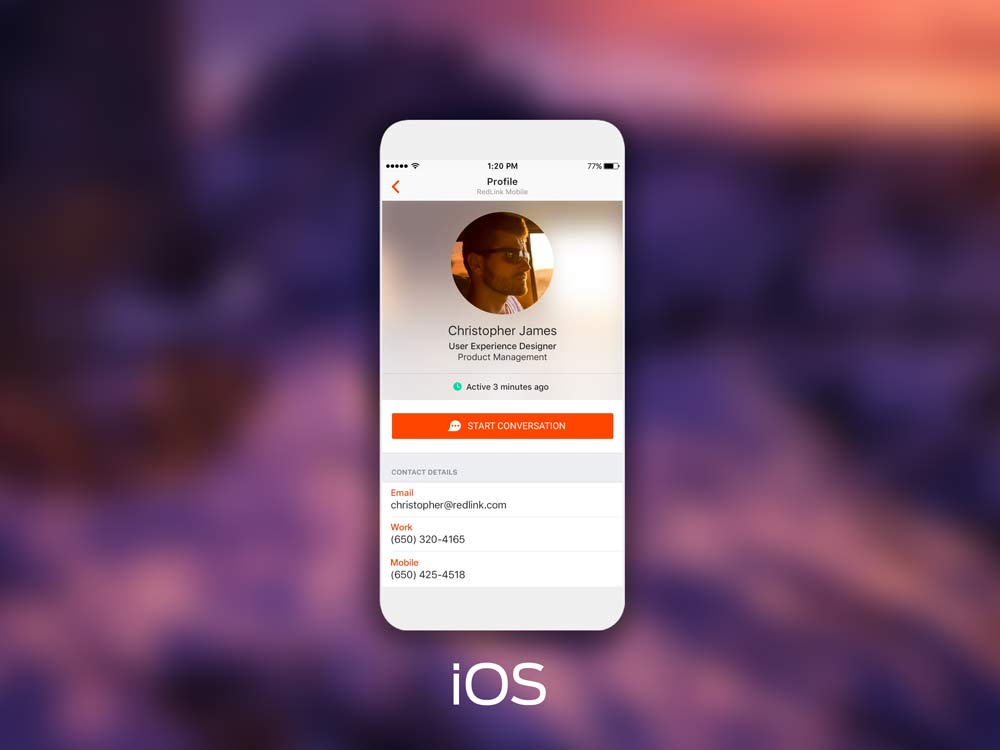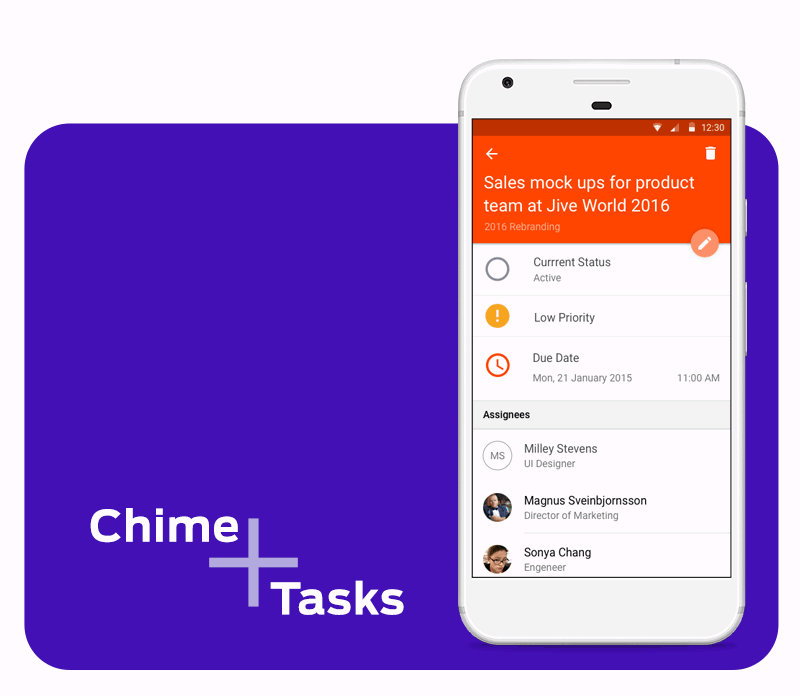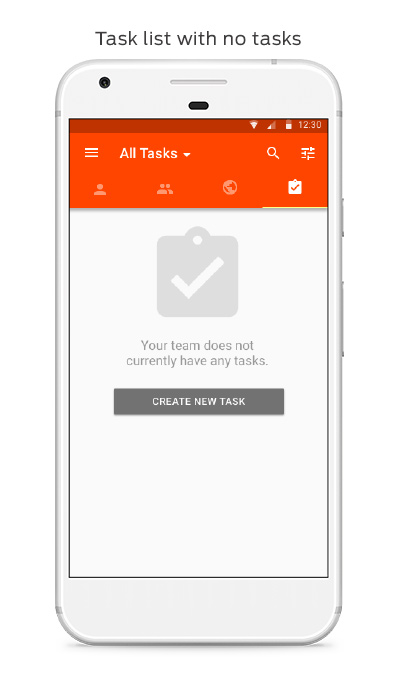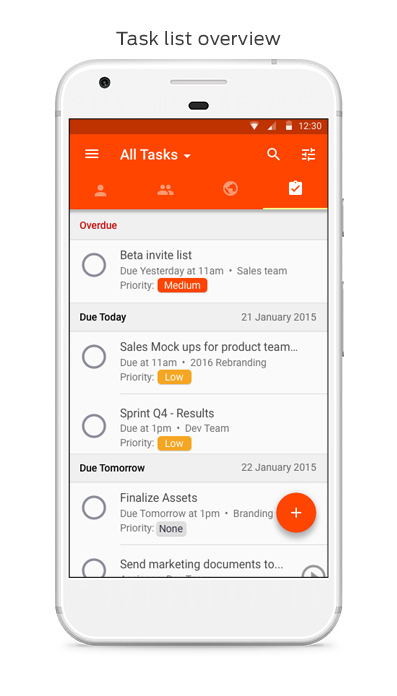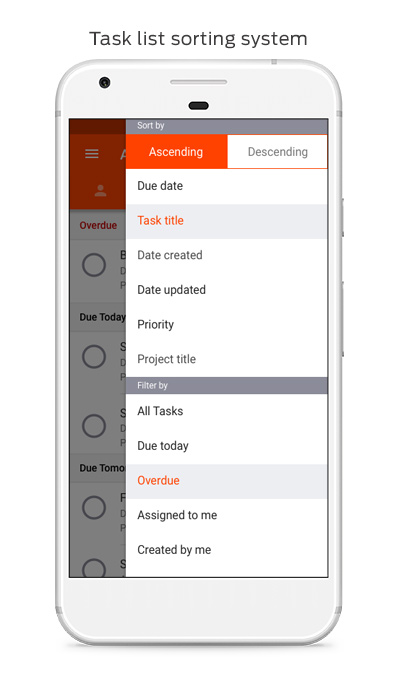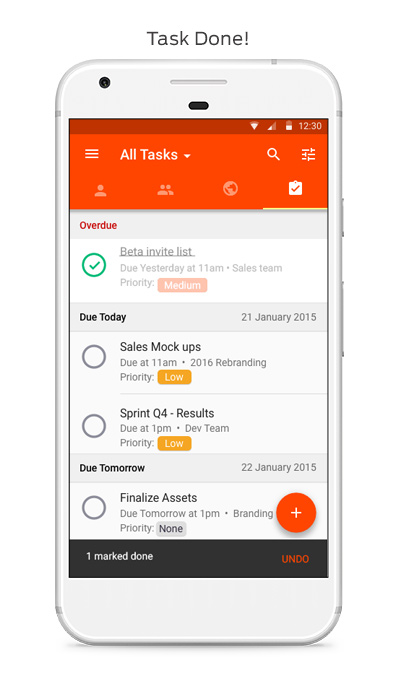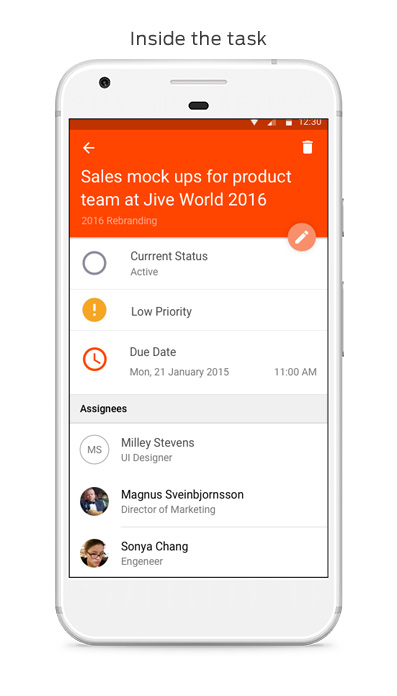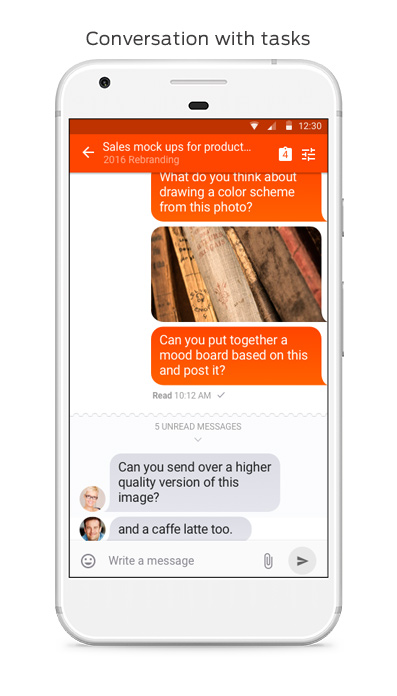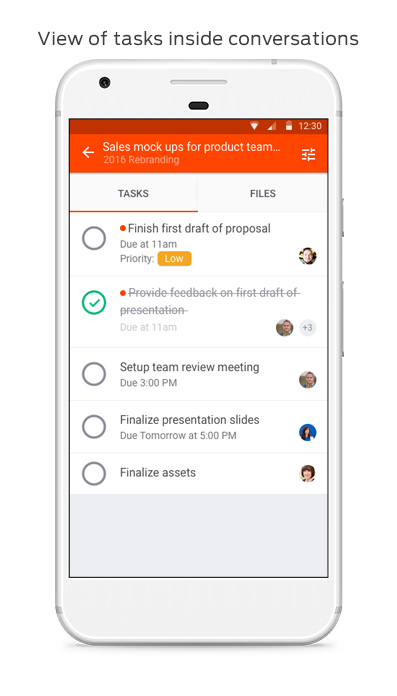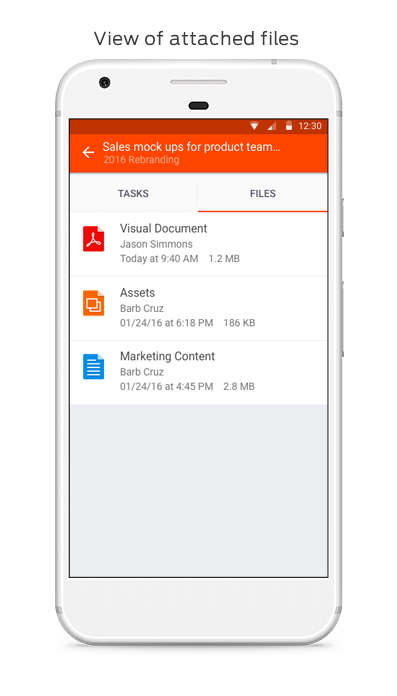Background
In a "bring your own device" environment we needed a solution for our end users, because they are the ones who decide what app to use to send a message.
Chime was built on top of already-existing real-time technology, and our challenge was to bring it to our clients’ phones, tablets and personal computers.